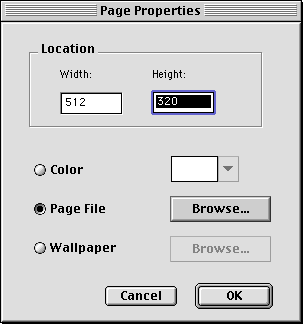Changing Page Properties
eMail inChorus allows you to specify the page width, height, and
color or background. These attributes are known as page properties.
To change page properties:
- From the Edit menu, select Page Properties .
- To adjust the width or height of the page, enter the dimension
in the appropriate box.The number must be entered in pixels.
-
Select a background for the page by choosing one of the following
options:
Color --clicking the down arrow for color displays a short menu of
colors. From this menu you can choose to display the Color dialog
box to choose from a greater array of colors or the Fill Pattern
dialog box to select background pattern.
-
Page File --clicking the Browse button for Page File displays file directory
dialog box. Use this to locate a page file.
-
Wallpaper --clicking the Browse button for Wallpaper displays the file
directory dialog box. From this dialog box you can select any
available PICT images to use as wallpaper or all over background
for your message.
-
Click OK when you finish setting page properties.